Telegram US Group List 2221
-
Group
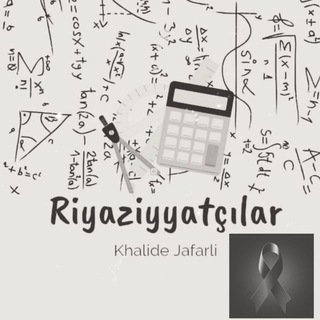 853 Members ()
853 Members () -
Group

LegionOS - Official channel
1,140 Members () -
Group

THE MEL K SHOW
9,267 Members () -
Channel

ijodkor_bolalar
2,169 Members () -
Group

名刀搜索 - TG中文频道/群组/搜群神器/导航群
3,319 Members () -
Group

Radio Onda D'Urto
4,235 Members () -
Group

الحديث -الشيخ محمد علي محراب الرحيمي
536 Members () -
Group

💙ALHILAL News🇸🇦
1,298 Members () -
Group
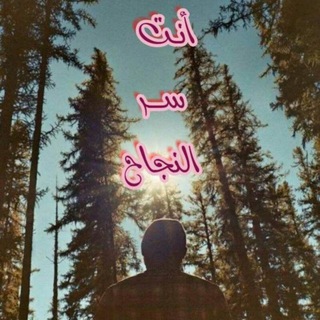
أنـت 🎓ســـر الـنجــاح
508 Members () -
Group

مِـورفينّ 🖤.
5,286 Members () -
Group

تقنيات العناية المركزية(نظري-عملي)
450 Members () -
Group

-˼ﻟِ أُمي⍣˹.
2,644 Members () -
Group

ستوريات⭐️فديوهات🖤افتارات🖤عبارات.
7,462 Members () -
Group

🟩🔝دليل اعلانات
556 Members () -
Group

توییت سراسری
29,935 Members () -
Group

Raptune Label
13,039 Members () -
Group

A Cruz Sagrada Seja Nossa luz
731 Members () -
Channel

𝐁𝐋𝐀𝐂𝐊𝐓𝐀𝐍𝐙𝐘 𝐂𝐔𝐋𝐓𝐔𝐑𝐄 || HIRMIN
674 Members () -
Group

La mansión otaku
1,813 Members () -
Group

Só Toca as Top's
925 Members () -
Channel
-
Group

- روُلـِنز .
6,427 Members () -
Group
-
Group

💞انـفـاس👑 عـشــق🇾🇪
5,085 Members () -
Group

حب وكبرياء👑❤️
24,388 Members () -
Group

Android games
878 Members () -
Group

Bucchigiri?!
891 Members () -
Channel

Neues Zeitalter
405 Members () -
Group

Heٓm١١
5,772 Members () -
Group

بـنـت الـشـايـب
1,400 Members () -
Group

طنش وعيش
7,093 Members () -
Group

وحي القلم💛مكتبةpdf
316 Members () -
Group

Карикатуры
1,966 Members () -
Group

تصاميم شيلات و قصائد
88,668 Members () -
Group
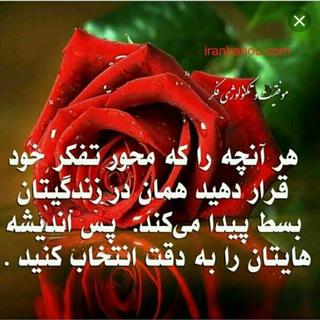
انرژی درون/ فکر مثبت🤗💓
3,193 Members () -
Group

صــــور 🤹🏻♀️مـتــحــركـــة🏄🏻♀️
5,311 Members () -
Group
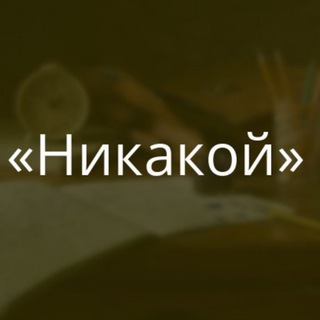
Хроники НИКАКОГО
320 Members () -
Group
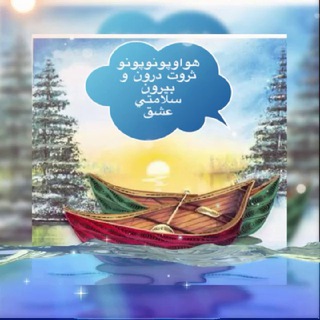
قصر نور وويس هاي جديد ليلي پرديس 🔆
1,103 Members () -
Channel
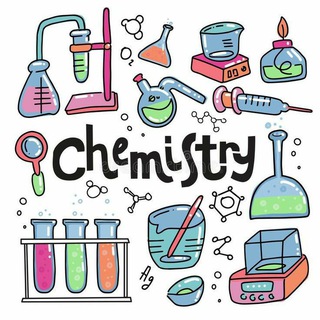
الثالث المتوسط مدرسة الكيمياء هبة جبرين
3,128 Members () -
Channel

- 𝑊ℎ𝑖𝑡𝑒 𝑖𝑐𝑒 ⋆ ࣪˖
319 Members () -
Group

خلفيات واقتباسات ❤
7,286 Members () -
Group

Hacke∂Tutorials™
2,283 Members () -
Channel

Im creo lab - Креативы от Дяди Вани
473 Members () -
Group

SportPlus
4,167 Members () -
Group

|•𝐂𝐎𝐒 𝐋𝐀𝐍𝐃•|
3,989 Members () -
Group

🇨🇳 [ ONGOING ] DRAMA CHINA 🇨🇳
21,712 Members () -
Group

🍒 Chats⚡️محادثات 🍒
978 Members () -
Group

« فروشگاه بزرگ ساعت آق بانو »
109,493 Members () -
Group
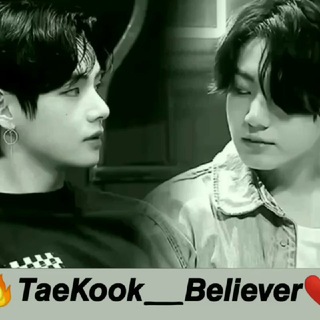
𝐕𝐤𝐨𝐨𝐤_𝐛𝐞𝐥𝐢𝐯𝐞𝐫🌈🎄
2,348 Members () -
Group

😁 रसीले चुटकले 😁
1,204 Members () -
Group

- ᷂نازەنینی،᷂ئیشق🤎ᰔᩚ.
12,340 Members () -
Group

استوريات💛تصاميم💛فيديوهات💛هايلات💛واتساب
1,609 Members () -
Group

كوبونات وخصومات المتاجر💸 .
383 Members () -
Group

🔥 مقالات جهادية وكبرياء 🚫
2,131 Members () -
Group

Tahukah Anda?
2,317 Members () -
Group
-
Group

Caferoid *** MOD APK
1,026 Members () -
Channel

★彡𝑬𝑫𝑺𝑬𝑹_𝑯𝑨𝑵𝑲𝑬𝑹彡★
7,881 Members () -
Channel

ALGERION BASE
1,594 Members () -
Group

لروايات سحر صالح
2,464 Members () -
Group

مسلسل قيامة عثمان (2)
963 Members () -
Channel
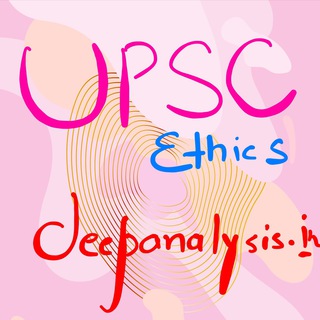
Ethics examples(www.deepanalysis.in)
416 Members () -
Group

أقوال😌 جوهرية❤️
688 Members () -
Channel

🎓TheCrypto Journal
689 Members () -
Group

نكت يمنيـهہ🌚😹🔥
3,557 Members () -
Group

التدريب والتأهيل جامعة 21ســـبــتمــبــر |USF|
1,604 Members () -
Group

🌸🐰أرنوب وأرنوبة🐰🌸
5,238 Members () -
Group

─ ⋆𝙎𝙤𝙛𝙩 𝗘𝗹𝗹𝗮
398 Members () -
Channel

Roman Skrypin
11,180 Members () -
Group
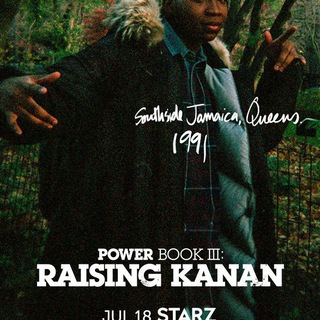
POWER BOOK I II III IV
2,172 Members () -
Group
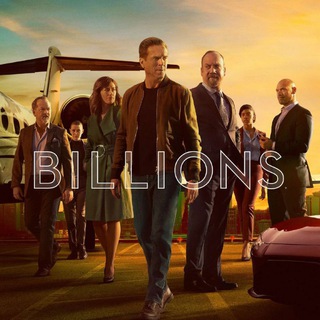
Billions Season 6
3,219 Members () -
Group

Solo Leveling - Español
736 Members () -
Channel
-
Group

🕋أقوال علماء السلفيه🕋
1,737 Members () -
Group

UPSC CSAT PYQs MCQ
37,445 Members () -
Group

вело-эдиты и вспышки|𝖺𝗆𝗑𝗑𝖻𝖻𝗒𝗐𝗂𝖿𝖾
8,061 Members () -
Group

The War Next-Door
1,340 Members () -
Group

中国联得通新世界的大门 - つつ
1,350 Members () -
Group

ПДД
7,131 Members () -
Channel

𝐓𝐑𝐀𝐌𝐀𝐃𝐎𝐋 𝐒𝐔𝐏𝐏𝐎𝐑𝐓 ༯
908 Members () -
Group
-
Group

😎محترفين😎مملكة🔱الأنترنت🌐المجاني🔰
9,540 Members () -
Group
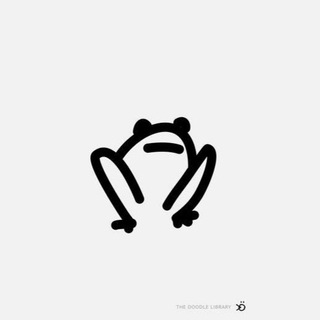
🥗крабовый салатик🥙
1,480 Members () -
Group
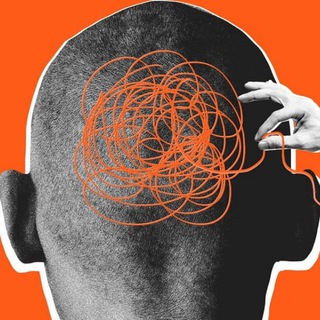
Панацея Бессознательного
24,104 Members () -
Group

Heirs of the night
752 Members () -
Group

如意閣
2,561 Members () -
Group

عالم النماذج الطبيةMCQ🎓✌️
7,801 Members () -
Group

创新港地下论坛
387 Members () -
Group

Guantánamo Revolico 💸
303 Members () -
Group
-
Group

روائـ؏ ابـن القيـم وابـن تيميـة
1,379 Members () -
Group
-
Group
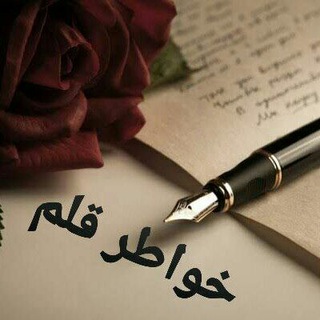
🌹 خـواطــر قــ✍🏻ـلــم🌹
885 Members () -
Group

тнє иιккι ☘️
2,067 Members () -
Group

♞الأسـود♜
1,032 Members () -
Group

🎹💭💖 ʟ̤ɾʟɺ ٱﻧــٺ
5,667 Members () -
Group

إقتِبـاسَـات 🖤🦋⇣
531 Members () -
Group

Linux Mint Es
630 Members () -
Group

🎀 الـبـيـت الـسـلـفى 🎀
1,032 Members () -
Group

Dicas e Informações do @DNCCs
588 Members ()
TG USA Telegram Group
Popular | Latest | New
Generic Telegram emojis on the Honor View 20 on a table. Users Now, tap If Inactive For at the bottom of the screen and choose a preferred option like 1 week or 1 month in the popup menu.
To do this, head over to Telegram’s settings by sliding over the hamburger menu from the left of the app. Here, choose ‘Settings’ and then click on ‘Chat Settings’. In this menu, you will see a number of themes and colour options to choose from. Further, you can also change the curve on message boxes and font size. Read: 8 Most Common Encryption Techniques To Save Private Data Join Requests for Public Groups After the recent update, it seems Telegram is not just a messaging service, but an all-encompassing utility to solve all your problems. It already has a powerful photo editor and now the company has brought some advanced tools to edit videos as well. Here is how you can use it. Just open a chat and select the desired video that you want to send. After that, tap on the tuning icon to open the new video editor. Here, you can adjust saturation, contrast, exposure, and more. There is even an RGB curve which is just amazing. I would say if you want a video editor for color correction and enhancing the look then Telegram has you covered with this awesome trick.
Pin Messages in Channelsb A further privacy blunder is that Telegram notifies your contacts when you join it — unless you don’t give it permission to access your contacts. The app doesn’t warn you it’s about to ping your contacts, and that’s a big caveat for those who want to use Telegram to keep a low profile. Because Telegram lets you interact with people even if you aren't in each other's contacts, you may wish to make your account more private. To change privacy options, head to Settings > Privacy and Security. Here, you can change who can see your phone number, active status, and more. Add Animated Stickers to Images/Videos
Polls and Quiz Mode Public groups can now enable join requests – allowing group admins to review new members before approving them to write in the chat. Users who open the group can tap Request to Join, adding their request to a list that only admins can access.
Warning: Undefined variable $t in /var/www/bootg/news.php on line 33
US